5g Network: After the arrival of 5G, many big changes can be seen in the education industry. First of all, students will get the experience of studying through digital and remote through 5G.
5G Network: Prime Minister Narendra Modi has launched 5G service on 1 October. With this, all the big telecom companies are rolling out 5G services on their own platforms. In such a situation, Airtel 5G Plus has rolled out Airtel 5G Plus in many cities today i.e. on 6 October. According to the company, 5G facility will be available in Delhi, Mumbai, Chennai, Bengaluru, Hyderabad, Siliguri, Nagpur and Varanasi. With this, the question is what changes will 5G service bring in the education and e-learning sector. Let's know.
5G will see a big change in the education sector
According to Acky Kamdar, CEO of Magic EdTech company, 'After the arrival of 5G, many big changes can be seen in the education industry. First of all, students will get the experience of studying through digital and remote through 5G. Along with this, the connectivity problem between the students and the school due to the network will also go away. At the same time, with the help of AR / VR technology, the way of studying will become even better.
From 5G to education to health, there will be a revolution in every field. Revolutionary changes will come in online classes, distance education and even treatment and operation in hospitals. Research will get a boost in studies.
With the use of 5G, digital education of students will be very easy. It will be just a matter of seeing how much more powerful technology 5G can bring. At present, Airtel has rolled out 5G service. It has been rolled out in 8 cities. If you also live in one of these cities and do not know how to use 5G service in the phone. So let's know how you can enable high-speed internet in your 5G Smartphone.
How to activate 5G network in 5G smartphone
Step 1: First of all go to the phone's settings.
Step 2: Now click on Connection or Mobile network option.
Step 3: After this, click on the option of Network Mode and 5G/4G/3G/2G.
Step 4. Now go back to the home screen and check you will see 5G network mode on the top right corner of the smartphone.

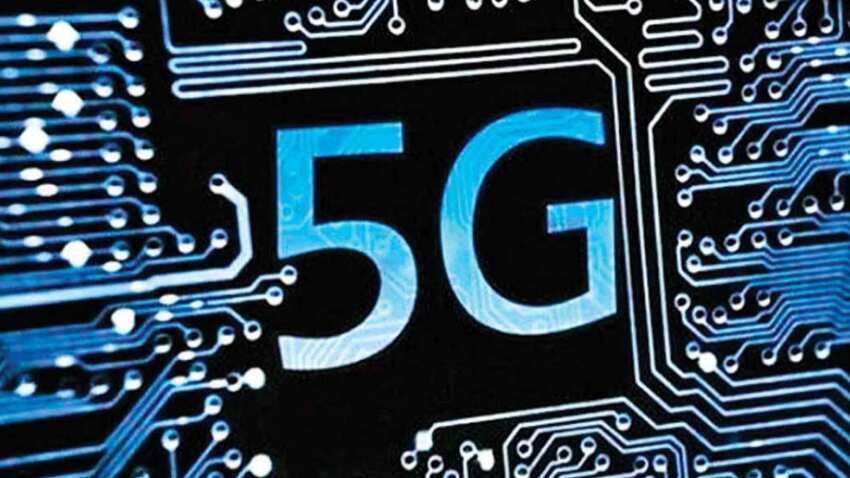
No comments:
Post a Comment