WhatsApp Native app: If you don't have phone near you, (Windows native app) then you will not have to link WhatsApp on your desktop again and again and it will not disconnect automatically.
WhatsApp Native app: WhatsApp has come up with a comfortable feature for its desktop users. This feature is going to make the user experience very special. Let us tell you that according to a report by WAbetainfo, WhatsApp has brought a native app for desktop users. If they don't have a phone nearby, they won't have to link WhatsApp on their desktop again and again. (Windows native app) Users will be able to attend calls as well as chat under the new update. Actually this feature is available only to those users who have installed the WhatsApp app on the desktop. But the new update will be given on the WhatsApp Web link when it is opened on the Internet. Let us know how it will work.
This new desktop app has been made available for download on Windows. It can be downloaded through the Microsoft App Store. Once you have downloaded and installed it, you have to follow the steps given below to login.
Regarding the native app, WhatsApp said, 'With this new app we will offer a trust and speed.' It has been designed and optimized for your desktop operating system. Even if the users' phone goes offline, they will continue to get notifications and messages on the desktop.
how to use it
First of all open WhatsApp on your phone
Now go to 'More Options' of the Settings of Android or iPhone
Here tap on Linked Devices
Now move the phone's camera to the QR code on the WhatsApp desktop app
After this your WhatsApp will never be disconnected

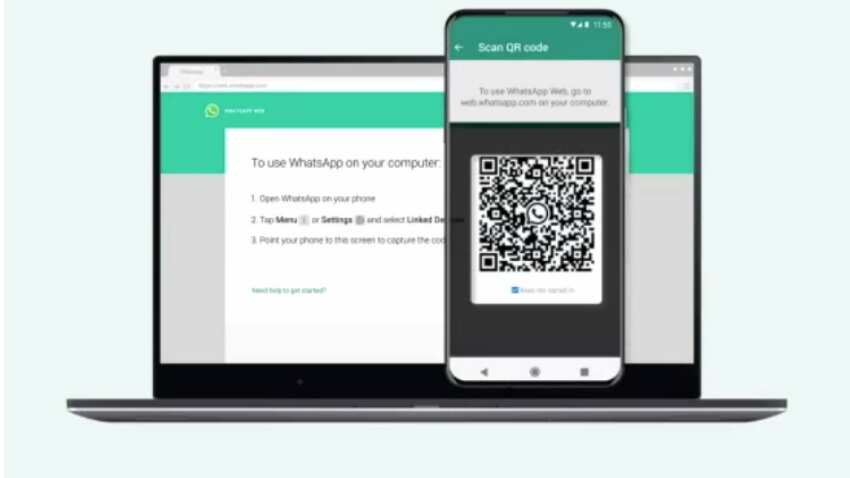
No comments:
Post a Comment