Google Maps: Even before you set out on the journey, you will know how much toll you will have to pay next. Here's how to use this feature
Google Maps: Whenever you go on a journey, you have to pay the toll of that route. You have no idea in advance how much toll will be there. But a special feature has been rolled out by Google. Now with the help of Google Maps, you will be able to know the estimated cost of tolls that will fall on your way even before you travel. That is, even before you set out on the journey, you will know how much toll you will have to pay next. Let us know how this feature will work.
Toll Road- Regular Road will be easy to select
In the month of April, Google Maps had disclosed about this feature. Giving information about this feature, the company said that they are rolling out this feature so that the travelers can know how much money will be charged from them on their route. In such a situation, after knowing the price, users will have the ease of selecting Toll Road and Regular Road.
Which toll will charge how much money
The company said that, 'It is our only purpose to bring this feature, in which users will be able to know how much they will have to pay for passing the toll and how they will have to pay. At the same time, at what time which toll will be charged from you, all this information will be included in it.
Let us tell you that after full 3 months, the company has rolled out this powerful feature. This feature will be available for both Android and iOS users. The company will also tell the users from time to time what changes have happened.
'Avoid tolls' will make it easier to choose the path
Apart from this, you will get the option of 'Avoid tolls'. With its help, you can ignore the routes on which you do not want to go. For this, you have to select the option of 'Avoid tolls' in Settings.
The company said that they have rolled out this feature in many countries. People from 2,000 countries including US, India, Japan and Indonesia will be able to take advantage of this feature of Google.

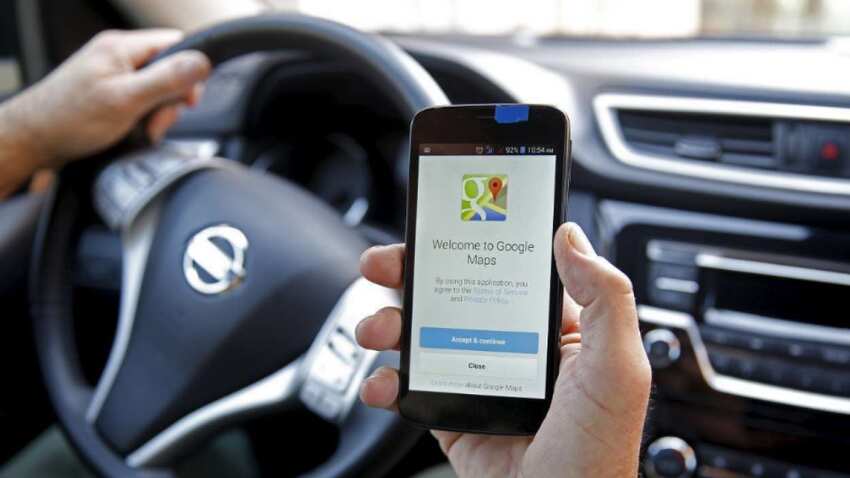
No comments:
Post a Comment